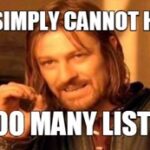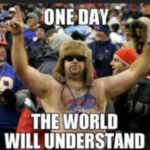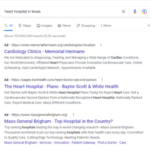How to install a Retargeting/Remarketing Pixel in WordPress. (Example)
Retargeting web visitors is a common best practice to maximize conversions and invite back potential customers to your website. Our clients often ask us to help retarget (or remarket) their web traffic. Retargeting technology uses a pixel (lines of HTML code), which creates a cookie to track site visitors. But how the heck do you install that pixel?
WordPress doesn’t make it super clear on how to do this on the footer of every page in the dashboard. So this is how it works! To add the remarketing or retargeting pixel to your WordPress site, follow these simple steps:
- Go to your dashboard and select Appearance (on the left hand menu bar) and then Editor.
- From there, you can view your Templates, followed by php files on the very right.
- Select the “footer.php” from the php files, scroll down to the closing body tag, and place the retargeting pixel directly above it. (Note: if you don’t see “footer.php” then just hit Control or Command F on your keyboard, type in “footer.php” and hit Enter or Return. CTL+F=AWESOME)
See the examples below, using the my own custom theme, but please note your theme will probably be different. This process will work with any PHP code if just find the footer.
Sample PHP before the retargeting tracking pixel has been installed (sample only — don’t use in your website’s code).
<?php wp_footer(); ?>
<!– <?php echo BAVOTASAN_THEME_NAME; ?> created by c.bavota – https://themes.bavotasan.com –>
</body>
</html>
Sample PHP after retargeting tracking pixel has been installed (sample only — don’t use in your website’s code).
<?php wp_footer(); ?>
<!– <?php echo BAVOTASAN_THEME_NAME; ?> created by c.bavota – https://themes.bavotasan.com –>
<script src=”http://ib.adnxs.com/seg?add=1065823&t=1″ type=”text/javascript”></script>
</body>
</html>
Have more questions? Leave a comment and we’ll help you out! And don’t freak out if we retarget you 🙂

UPDATE: 6-3-15, What happens if you can’t find the PHP Files? It’s just not there? Here’s your answer(s)!
Some WordPress developers build their themes with a “pixel integration area” a specific spot to place container tags and pixels.
To find this area, in the WordPress menu- you can visit “Salient” and then “General Settings”.
Then, you can just paste the pixel in the “Google Analytics” box. Then click “Save Change”.
Don’t have Salient? No worries! Just download your free WordPress Custom Header/Footer plugin, and paste the pixel into the footer of the plugin!
A Simple Guide to Adding the Google Remarketing Pixelhow do I install a retargeting or remarketing pixel on my wordpress sit how to install pixel retargeting or remarketing across every page of a wordpress site